

How to Elevate Your AFIS Platform with Contactless Biometric Modality
With clients and partners operating in every corner of the globe, our different teams have been hard at ...
Read moreTo kick off the onboarding process as comfortable and frictionless as possible for the users, the system performs optical character recognition (OCR) by scanning a document without the need for a special setup.
With the newest product version release, Digital Onboarding Toolkit flawlessly performs in regions where the Cyrillic script is being used. The OCR in our Digital Onboarding Toolkit automatically detects the document details, extracts the data from the ID, and reads the MRZ zone.
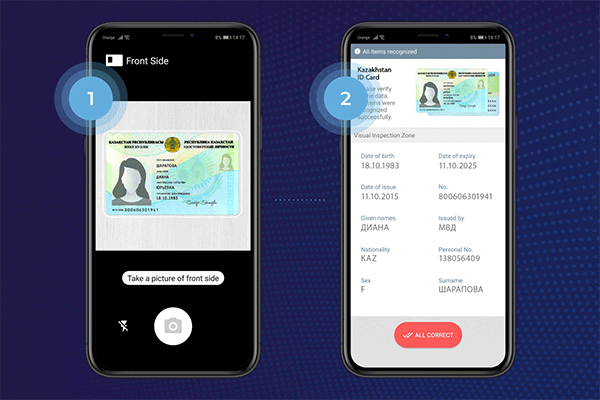
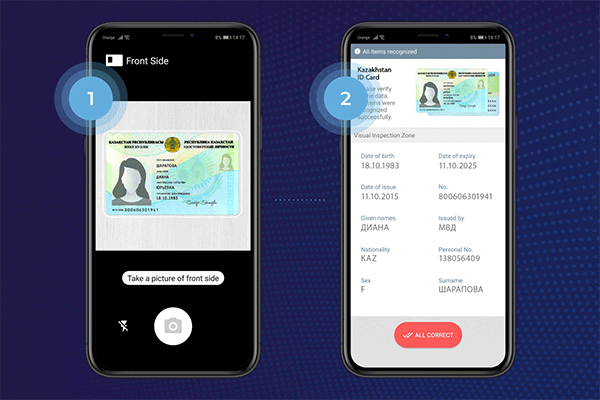
Thanks to AI-powered OCR technology, users mostly have to confirm the extracted data without the need for any corrections. Innovatrics’ OCR technology works accurately and reliably even with low-quality images.
For projects which include many types of IDs, there is no need to worry about the long deployment time of the new digital onboarding solution.
Employing deep learning techniques and automating the majority of the process, Innovatrics OCR solution can be easily trained to read new IDs. When learning a new document, you just have to give it 4 quality images of the ID and annotate which parts of the ID contain a specific type of information regardless if the data is written in Latin or Cyrillic script.
The whole process only takes a few days. Afterwards, the system is capable of reading a new type of ID, even if it has scratches, bends, or other production errors.
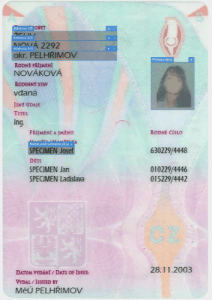
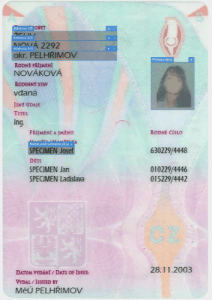
To add extra security to your onboarding process, Innovatrics Digital Onboarding Toolkit now supports NFC technology to extract data from the ID.
For iOS and Android devices with an NFC reader, you can opt for NFC technology to extract the data from the ID. The NFC chip stores data containing a face image and other important information crucial for double-checking and validating data found on the visual part of the ID. As a result, the onboarding process is enhanced with an extra layer of security.
In order to encode data from the NFC device, the date of birth, date of expiry, and document ID number need to be submitted by the user. Provided the information submitted is correct, the NFC reader extracts the document data into a form the OCR would do.